
It takes good keywords to get the attention of readers as well as search engines. However, it takes more than the word itself to really drive traffic. It takes an understanding of how they are used and what words are the best for your content. Today, we’ll look at some of the best keyword tools you can use for optimization.
Keep in mind, these are not miracle tools. It will still take quality posts to connect with an audience. For instance, keywords can help reinforce creating viral content, but they won’t magically make it happen.
That will be completely up to how you put those words together.
Below is my list of the best keyword research tools to help guide your success.
1. Google AdWords
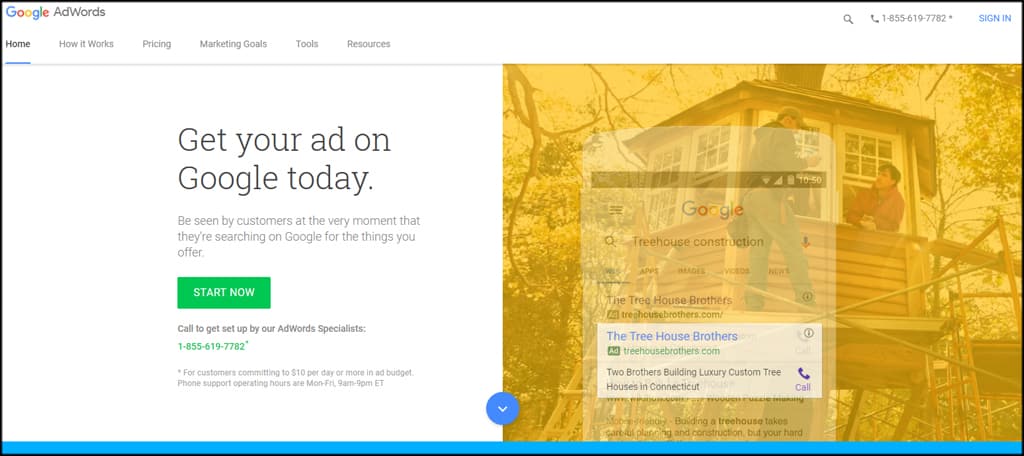
Google AdWords has one of the most popular free keyword generators on the Internet: Keyword Planner. It’s one of the many tools you get when signing up with a Google account. This is especially useful if you’re running a business whether it’s on the Internet or in the real world.
One of the reasons why so many people use Keyword Planner is because it provides current data from Google regarding search criteria. By inputting your search term, website or keyword, you will see a list of relevant words and its average monthly searches.
You also have access to a variety of filters that let you drill down to specifics. For example, you can see how the search term, “healthy soups” performed in the United States between August of 2016 and December of 2017.
2. Ahrefs
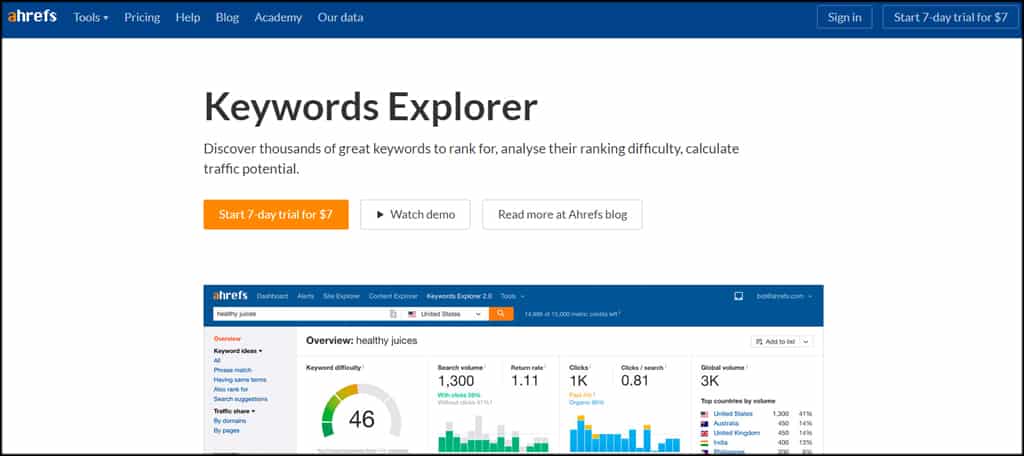
There’s a lot of great tools from Ahrefs, but today I am looking specifically at the Keywords Explorer. This is another exceptionally popular system as it provides an in-depth analysis as well as displaying metrics in a visual report.
Ahrefs will provide you with a long list of keyword suggestions all relevant to your primary phrase. It pulls data from a massive database and will deliver a difficulty score regarding how easy it will be to drive traffic. It even shows your potential traffic regarding the topic.
Unfortunately, this is not a free keyword planner. You’ll need to pay for a premium service to truly benefit from what Ahrefs has to offer.
3. SEMrush

SEMRush is another exceptionally popular premium service for keyword research. And like other paid systems, it comes with a wide range of tools for SEO. For example, you can get long-tail phrases perfect for pay-per-click campaigns based on your keyword suggestions.
SEMRush includes the ability to score keyword difficulty like many other platforms. You have access to visual reports to compare the competition as well as the discovery of unique keywords of a specific domain. In other words, it’s an excellent tool for keeping an eye on competitors.
If you come across keywords you like, you can save them within your Keyword Analyzer. You can also export your lists to other SEMRush tools to take the experience even further.
4. Moz
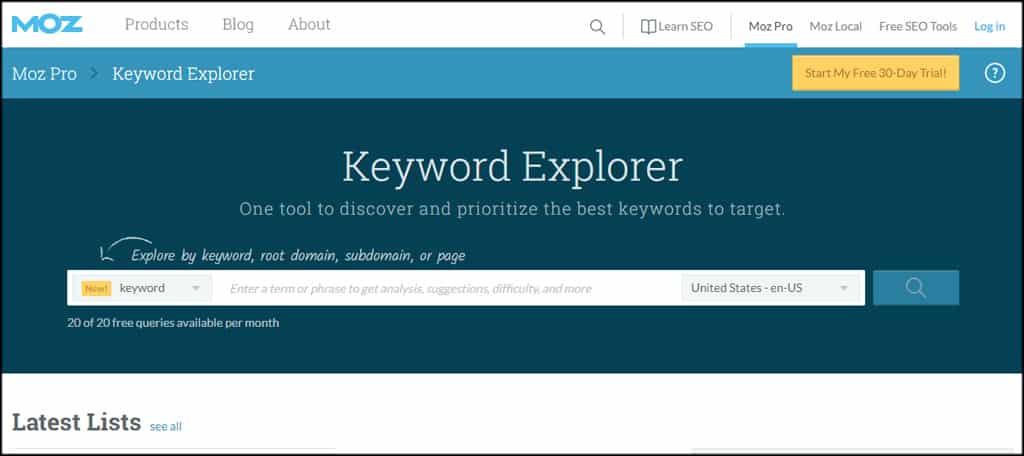
The Moz Keyword Explorer is part of a system of tools perfect for getting a jump on SEO. You can run a search based on keywords, domains or an exact webpage. The tool will then show you elements like monthly volume, difficulty, estimated click-through rates and word suggestions.
The Keyword Explorer is a free SEO tool that is somewhat limited when compared to more elaborate platforms. However, it does offer an incredible amount of information regarding an analysis of the words you want to use in content.
One feature that stands out to me is the ability to export your data to CSV files. This makes it easier to port to spreadsheets or use in other systems on the Internet. You can also customize each individual keyword suggestion by marking it with a “relevancy rank,” which will help you devise strategies later on.
5. Keyword Tool
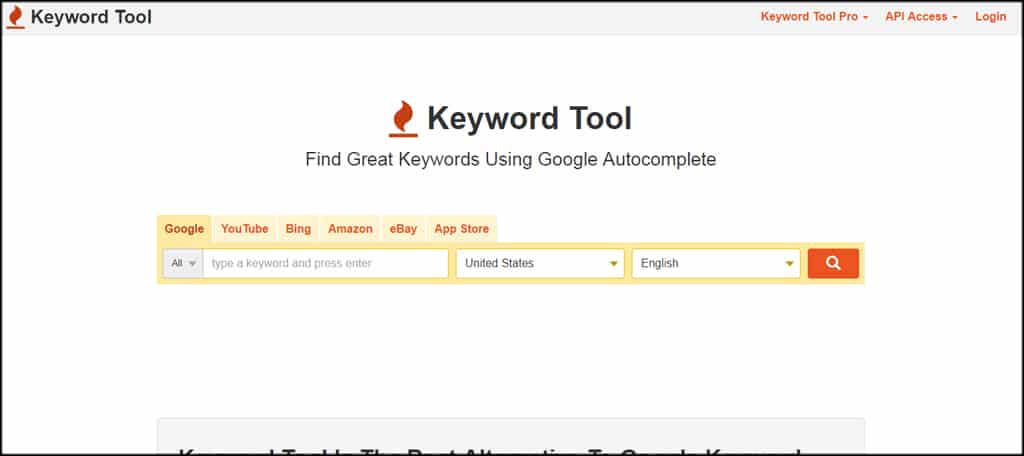
One of the simplest, and easiest, sites on the Internet is simply named, Keyword Tool. In the free version, you have access to more than 750 long-tail keyword suggestions and works with or without an account on the site.
You can select between various platforms such as Google, YouTube or even eBay. It also provides common questions searchers ask in relation to the keyword. This has potential to provide more than just results for search engines as it expands what platforms you can optimize on.
Unfortunately, you don’t have access to elements like search volume and competition unless you pay for the “pro” version.
6. SpyFu

SpyFu is one of those systems that promotes monitoring your competition. With a simple search of a URL, you can dig up all kinds of information regarding organic keywords, SEO click value, paid keywords and much more.
This tool displays the top keywords of any website whether they are paid or organic. It even shows recommendations of the top words to buy into when using PPC systems like AdWords.
The free aspect of SpyFu is rich with detail, but the pro version takes everything further. For example, you have access to more than just the top five keywords valued by the competition. Still, the free research tool is nothing to scoff at as it will still provide insight to the competition’s performance.
7. KWFinder
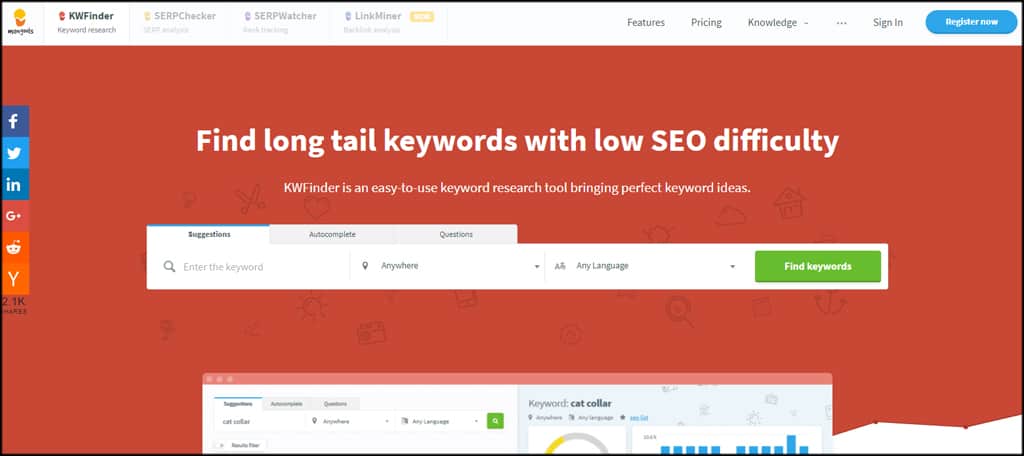
KWFinder is an easy tool that shows suggestions, Google results and difficulty regarding keywords. You can use the system in a limited capacity without registering an account and it also gives the ability to export the data to CSV or the clipboard.
This free keyword analyzer is useful, but you get so much more when paying for a premium account. For instance, you have access to rank tracking of keywords, backlink analysis and more searches performed per day.
If you plan on using PPC through Google Adwords, KWFinder includes an average cost-per-click rate of what you might pay for ads. Of course, this doesn’t include any bidding strategies you put into place for keywords within Google.
8. Google Trends

Another useful tool by the search engine giant is Google Trends. This system shows real-time reports regarding search terms people use. You can break the data down by location, time span, specific categories or across different aspects of the Internet.
Like some of the other systems in this list, Google Trends has the ability to download its results into a CSV file. This includes location, topics and related queries. This is helpful if you want an offline worksheet when creating content ideas.
One feature that stands out is the capacity to compare keywords. You can pit one word against another to see which has the greater impact in search criteria. For instance, comparing “fitness” to “exercise” shows that “fitness” is far more often searched in Google.
9. SerpStat

SerpStat claims to be an all-in-one SEO research tool. And from what’s available when using it, the claims are close to being justified. The site has tons of information regarding keywords ranging from organic results to competitor search.
Keyword research is broken down into separate categories such as “SEO Research” and “Content Marketing.” Each of these segments is rich with data concerning how various words are used on the Internet as well as the most popular from around the world.
Unfortunately, not all of the keyword analysis tools are available unless you pay for the premium service. Luckily, SerpStat is comparable in price and is probably one of the lowest premium services I’ve seen from an SEO platform.
10. LongTailPro
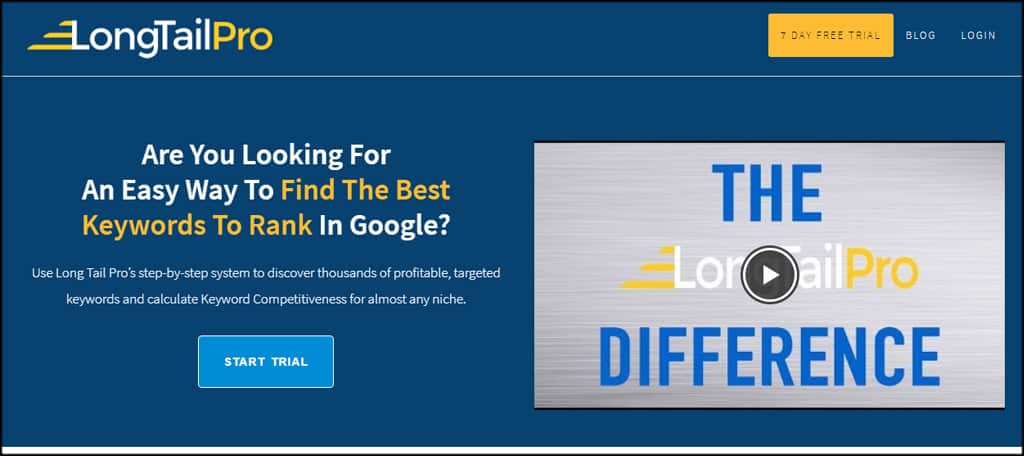
LongTailPro is another premium-only service that is among some of the more popular platforms. It offers competitive results regarding keywords, backlink analysis, relevant words and competition analysis.
This keyword tool is another that offers suggested bid pricing as well as a rank value to help gauge the amount of money you want to spend in ads. This may have potential if you’re building a marketing campaign for your site.
LongTailPro delivers a detailed analysis regarding domains and specific webpages. This has great potential to determine precise styles of content and build future strategies based on the post popular posts. This is valuable whether you’re scanning your own content or that of the competition.
11. WordStream
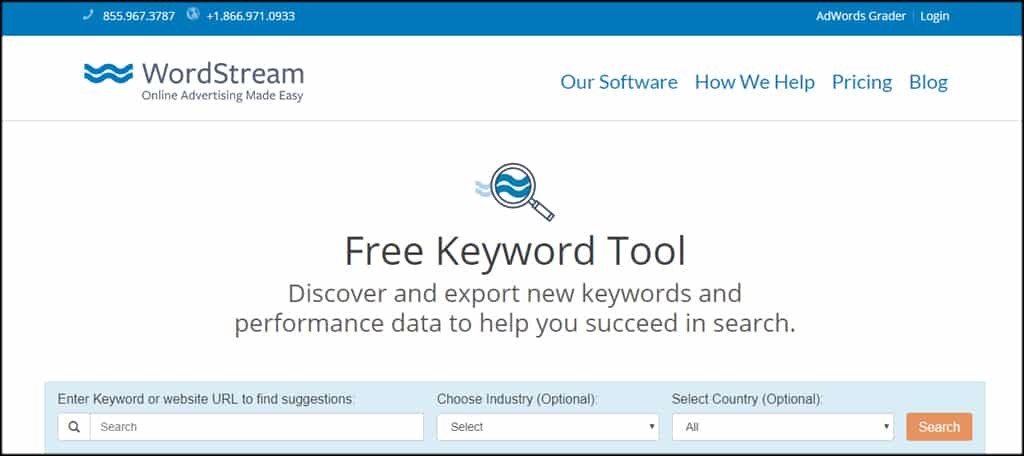
WordStream offers a free keyword research tool within its popular SEO platform. However, it’s quite limited in its results. For one thing, you only see relevant keywords and search volume in Google unless you pay for an account.
During an analysis of your terms, WordStream delivers data regarding competition, average cost-per-click and an “Opportunity Score.” This gauges how well a certain search phrase will perform in engines like Google.
One of the things that I don’t like about WordStream is the price tag attached to the software. Compared to other platforms, it’s as much as 10-times the amount. The trade-off, though, is quite an extensive amount of data and research functionality.
12. Ubersuggest

If you need a simple and free tool for nothing more than keyword suggestions, Ubersuggest is a good choice. By default, it compares you term with what you would find in the Keyword Planner of AdWords as well as Google Suggest.
Once you put in your word, Ubersuggest will accumulate hundreds of relevant terms as well as their current search volume. This tells you how frequent each one is in terms of activity from people using Google.
You’ll also have access to an estimated cost-per-click for advertising purposes as well as a competition score. This can help you determine a good course of action when planning a marketing budget.
Even if you don’t plan on launching a PPC campaign, the relevant word list alone is worth at least trying out the site.
13. Google Analytics
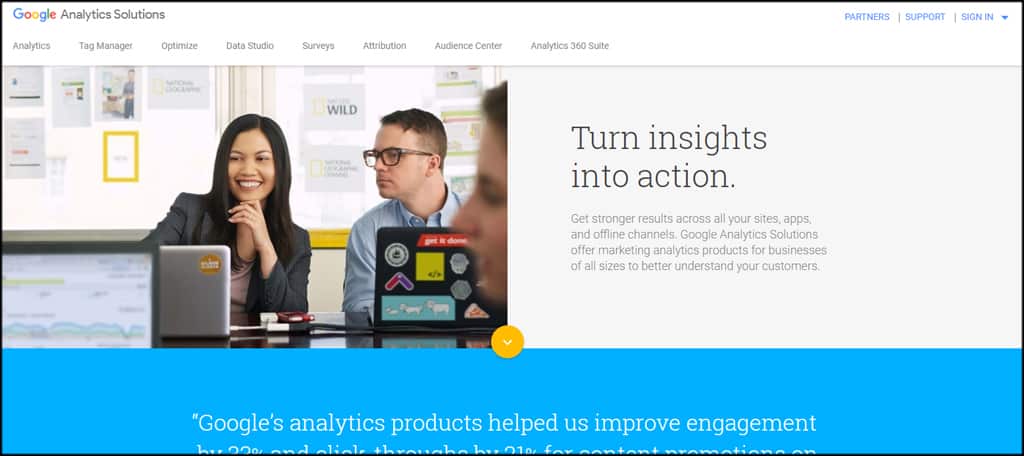
Google Analytics is more than just a way to track how visitors use your website. It’s a centralized location where everything from ad spending to AdSense revenue is monitored. In this instance, I am talking about the Queries report in Search Console.
The Queries section displays all the different phrases and keywords people use to find your content. This will show the different variants people have used as well as how often a specific term receives a click from the search engine.
This is invaluable information as it shows you how people are finding your content and whether or not it’s important to them. Using data from Google Analytics, you can determine what future keywords you want to use in your content to further engage the audience.
14. Wordtracker
![]()
Wordtracker is a useful tool, although the free version is a bit lacking when it comes to showing information. However, the system does display the interest of your keywords over a 12 month time span, search engine previews, common Amazon terms and YouTube phrases.
Keyword suggestions include stats regarding the search volume, how competitive the term is, an effectiveness index and the average cost-per-click. It’s not as intricate as other systems in this list, but it might be something to check out if you need an idea or two.
15. LSIGraph
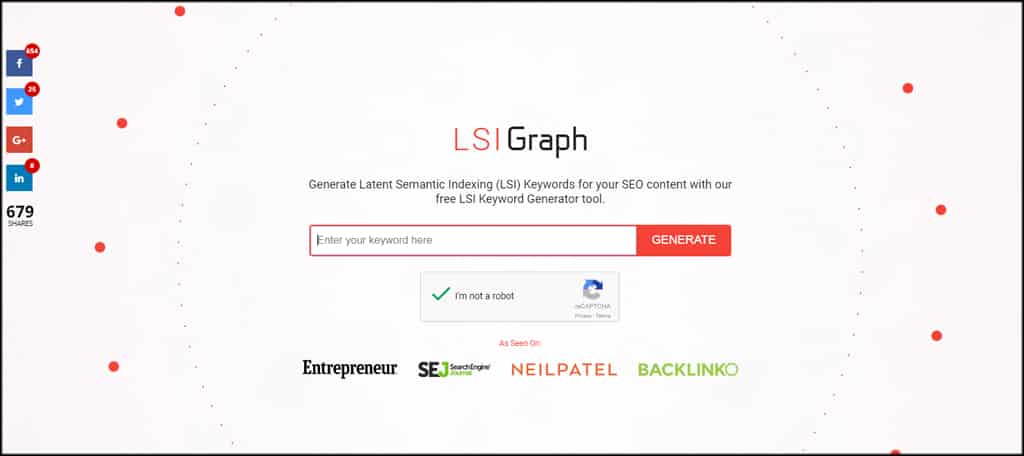
Latent Semantic Indexing is a process in which optimization focuses on searcher intent. In other words, it’s all about what people are looking for based on how queries are structured. LSIGraph is a simple tool that analyzes your keywords and gives you suggestions based on this indexing.
By including relevant semantic terms within your content helps search engines determine what exactly you’re trying to convey. This means your content is more likely to get in front of the right people searching for specific information.
One thing that makes this tool stand out is the information that accompanies your search term. LSIGraph gives you a detailed example of how to use the LSI keywords and steps to follow for putting them into your website.
You can search a few times each day on LSIGraph. However, you can bump this up to 20 by submitting your email address.
Find What Works Best for You
No one expects you to use all of these keyword research tools every day. However, it may prove beneficial if you try a few of them out to determine if they’ll work for you. Every piece of content is different, and some people simply like one tool over another. There really is no right or wrong answer here. It’s all about what works best for you.
