
Social media plays an important part in everyday life. From the personal posts of loved ones to businesses demonstrating products and services, it’s all relevant through various community channels. Unfortunately, it takes more than just a simple post on Facebook to engage an audience.
According to Pew Research Center, today, around seven-in-10 Americans use social media to connect with one another, engage with news content, share information and entertain themselves. By the end of 2016, approximately 77% of the population in the United States had at least one social profile of some kind. This means that marketing on platforms like Facebook, Twitter and even YouTube has vast potential to boost engagement.
To get more out of the online experience, many will turn to social media marketing tools to boost engagement. These online apps have potential to improve awareness of the brand while enhancing relations with potential customers. The best part is that they are easy to use.
Below are 38 of the hottest social media marketing tools I can find on the Internet. Whether you’re looking to boost videos on YouTube or looking for images for Facebook posts, these apps have great potential.
Content Sharing
1. Sprout Social

One of the most common tools for sharing content is that of Sprout Social. This online app connects the most important social elements to one control panel. Users are able to update their feeds simultaneously while having access to analytical tools to view progress.
Essentially, Sprout Social is an all-in-one platform that delivers a complete management system. This includes the ability to track and monitor keywords and hashtags.
2. Hootsuite

Hootsuite is a favorite among many because of its social connections and integration abilities. Not only does this system let you post content to a wide scope of sites, but it also connects to some of the most popular online tools.
For example, MailChimp and Dropbox are only a couple of the vast collection of tools that Hootsuite supports. This doesn’t include the analytics, content suggestions and RSS feeds that are available as well.
3. Buffer
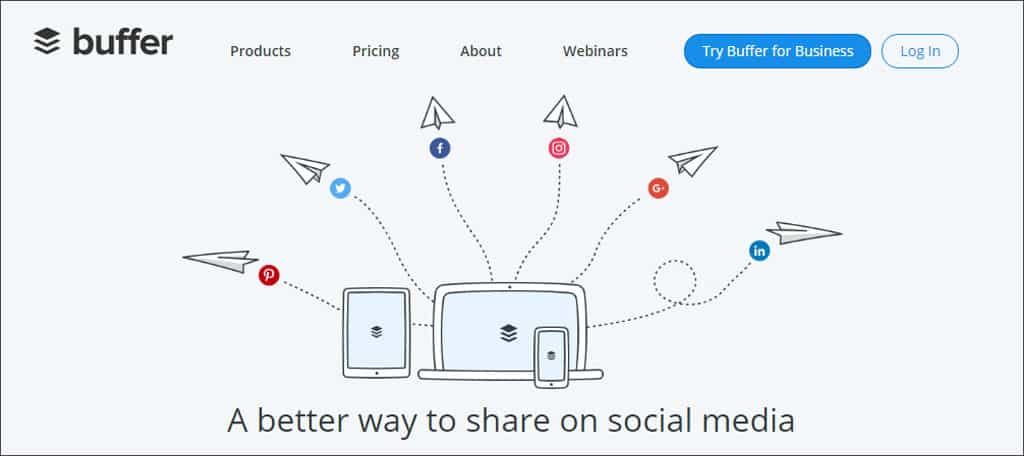
Buffer offers a free platform that allows users to post content to a handful of the most popular social sites. Although it’s not as versatile as others in this list, it does provide a very easy-to-use tool for engaging an audience.
Buffer also delivers a small analytic area to track how others engage the posts. Compared to others, Buffer seems more like a “lite” version for social sharing. However, the ease of use is what makes this app shine.
4. Zoho Social

I find Zoho to be quite a versatile platform because it provides a wide range of tools. In this case, it’s the social element. Not only does Zoho Social deliver a great way to engage a wide audience, but it also provides collaboration tools for teams.
This is on top of great analytics and competitive pricing. Because it has a free limited version, you don’t lose anything but a bit of time testing it out.
5. Social Oomph
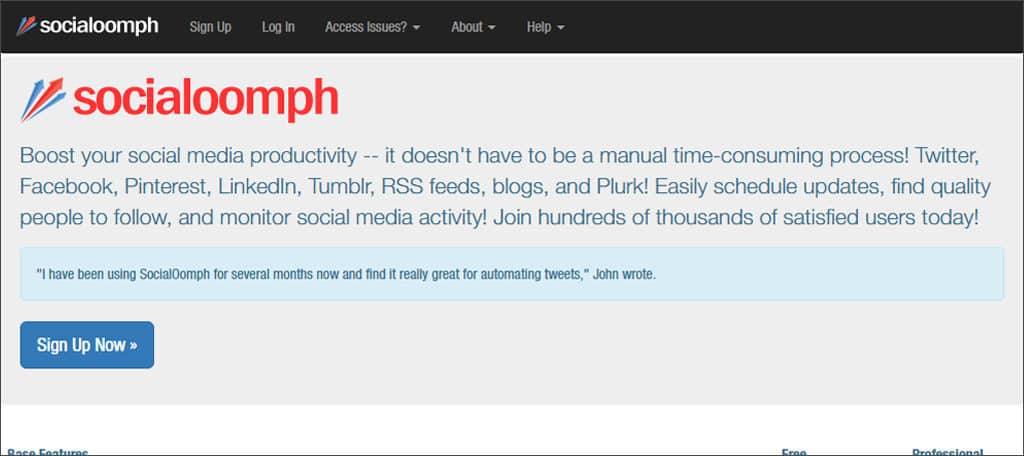
Although Social Oomph centers more attention around Twitter, it does incorporate other platforms. The free tools at Social Oomph provide a way to schedule tweets, track keywords, shorten URLs and monitor your Twitter activity.
However, the professional version adds far more functionality such as monitoring unlimited Facebook accounts and various other social media profiles.
Content Development
6. Hubspot

When looking for content ideas to share on social media, Hubspot is one of the more popular sites. By entering in what your site is about, the system will give you ideas based on various topics.
The only downside to this tool is that you’re not the only one using it. When I put in a suggested topic in Google, the first page was filled with near-identical pieces. However, it’s still a good place to start when you want to share something on sites like Facebook.
7. Portent

One of the key points to Portent is that it’s more than just a topic generator. The website will also tell you why certain words and phrases are important when creating the title. As a result, they have potential to be shared more often. There is a seemingly endless supply of title variations, which can be helpful when developing titles for just about anything. Many of the suggestions can also inspire your own titles for social posts.
8. Answer the Public

One of my favorite tools for keyword research is Answer the Public. This tool uses an algorithm to find the most common words and phrases regarding any topic. This is great whether you’re creating content for the website or sharing a post on Google+.
It not only breaks down how the topic is used, but also includes effective methods when used with questions and with prepositions. It’s a grand tool that can open your content up to possibilities.
9. LSIGraph
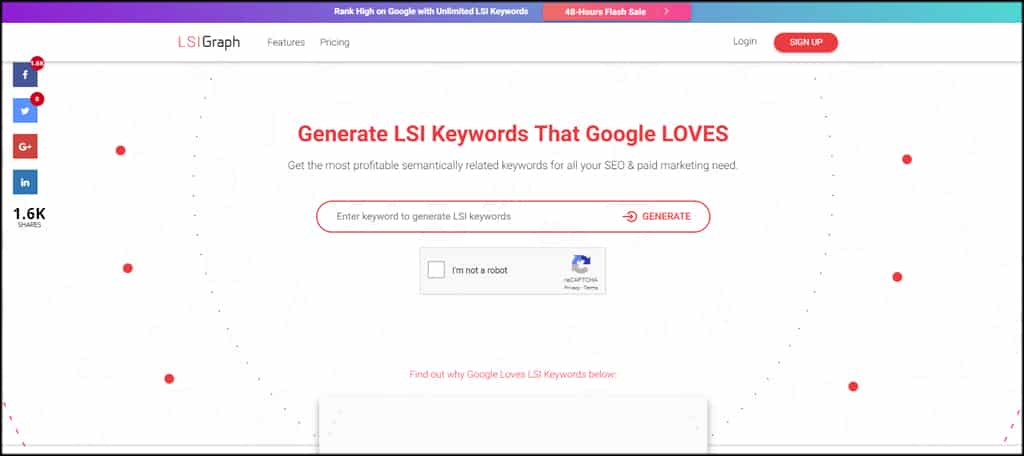
LSIGraph is a tool that will help you find relevant words that perform well in Google search results.
How does this help for engaging social media? Because those who are looking for information on Facebook are also more than likely scouring search engines as well.
By using words that are semantically connected, you could reach a wider audience who are looking for your content. This is aside from how search engines often pull titles and content from social media.
LSIGraph can also help give you ideas for posts, articles and social media updates as the lists you’re provided are derived from the most current searches.
10. Google Calendar
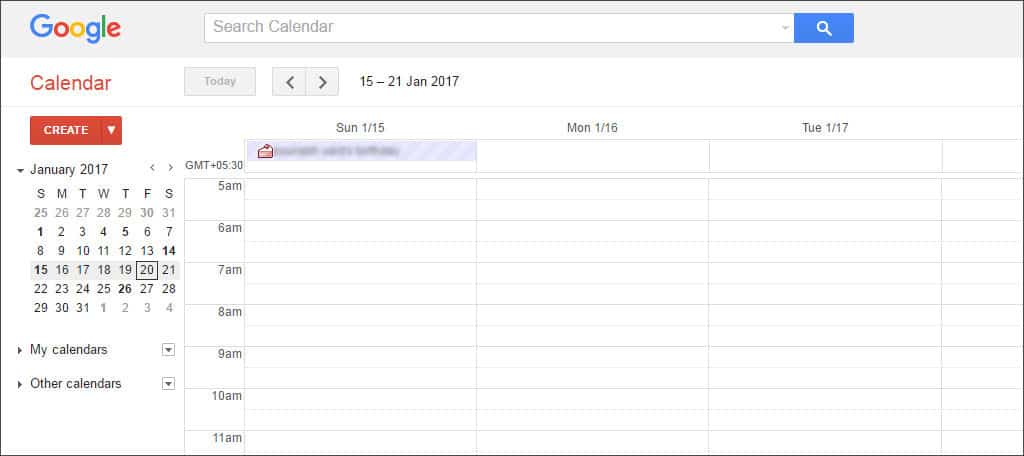
One tool that many use for varying purposes, such as myself, is Google Calendar. You can customize many of its settings and create a great platform for editorial purposes.
One of the features that most enjoy is the ability to share the calendar with groups. This will help keep everyone on the same page when it comes to developing content in a team environment.
Coincidentally, you can also add it as a widget on your website if you want to show visitors when you post new material.
Headline Development
11. Coschedule

When it comes to engaging an audience, the first thing you need to worry about is the headline. Coschedule Headline Analyzer will take a lot of the guesswork out of creating headlines while scoring the overall text.
Coschedule uses the latest research to gauge the context of the words allowing you to deliver a more emotional and engaging interaction. The platform will also rate everything from word structure to sentiment. It’s also useful when developing evergreen content.
12. ShareThrough

For those who like simplicity, the headline tool at ShareThrough may be worth exploring. The software takes into account more then 300 variables when gauging your score, which is given to you as “Engagement” and “Impression.”
The site will also provide suggestions about how to improve the headline. You may find that adding an alert or context word to be all the difference when sharing content.
13. Tweak Your Biz
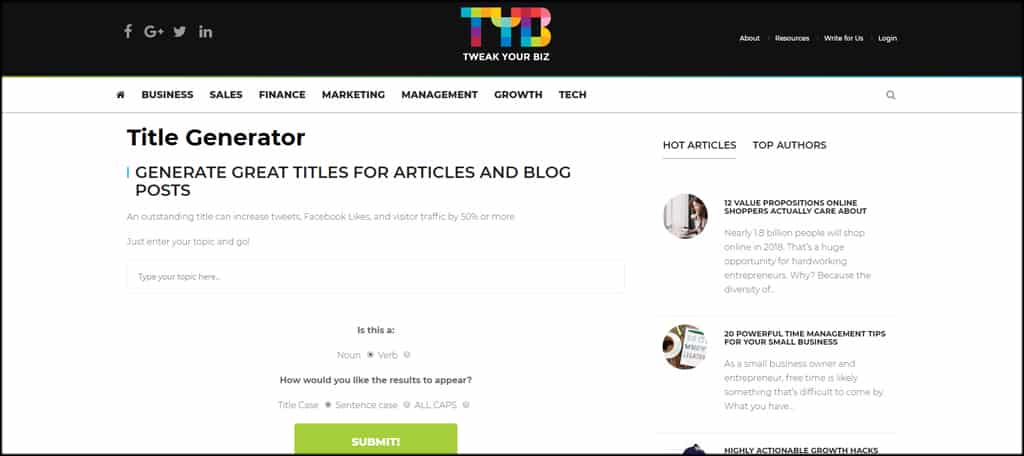
The headline tool at Tweak Your Biz is an incredible source for headline inspiration. This generator asks if your keyword is a noun or a verb. Then you decide how to display the results such as title case, sentence case or in all caps.
Once you click submit, the site delivers an incredible number of possibilities including lists, how-tos, business minded pieces and more. The system even offers a thesaurus to help you fine-tune your results even further.
14. Inbound Now
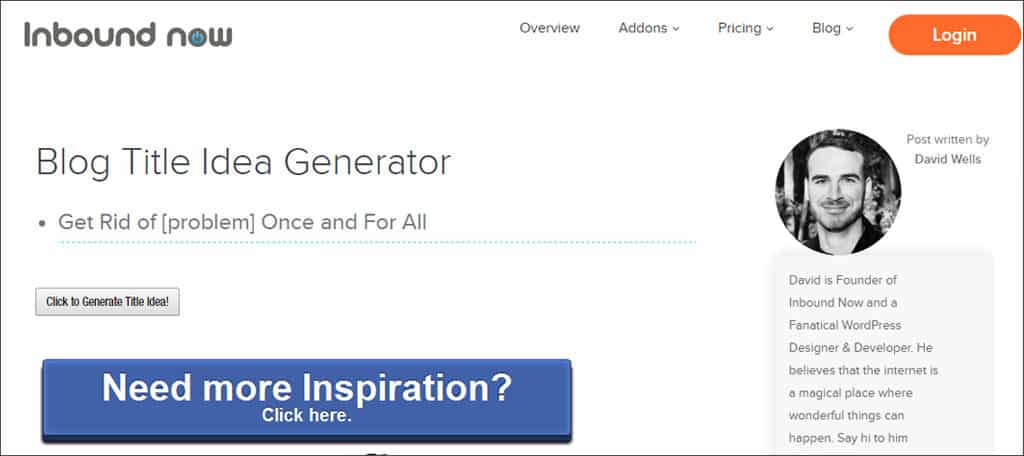
The title generator at Inbound Now is quite basic. Essentially, it gives you random title and headline ideas. However, it can be a helpful tool when you simply need a way to start the post. In most instances, I found the titles to actually score well in other tools such as Coschedule and ShareThrough.
As long as you can fill in the blanks yourself, Inbound may be a great solution for titles. The site also has a search field to compare title ideas to those already in Google.
15. Impact
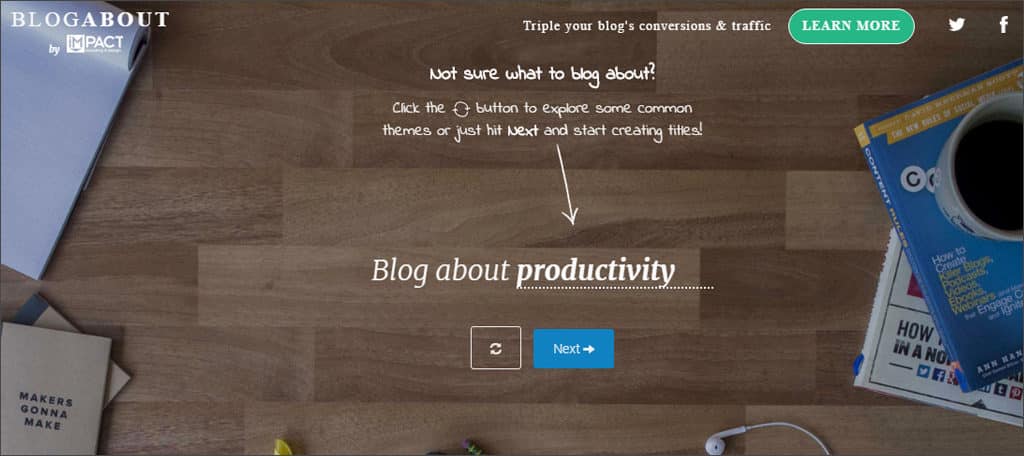
Impact has a fun element to the process of finding that perfect title for social media as well as website content. Using your keywords, the system will help you develop a list of random titles that have potential to score well online.
Some of the titles I tested even scored better than my previous works. One feature that is especially intriguing is how you can have the title ideas emailed to yourself or team members.
Social Tracking
16. Tagboard
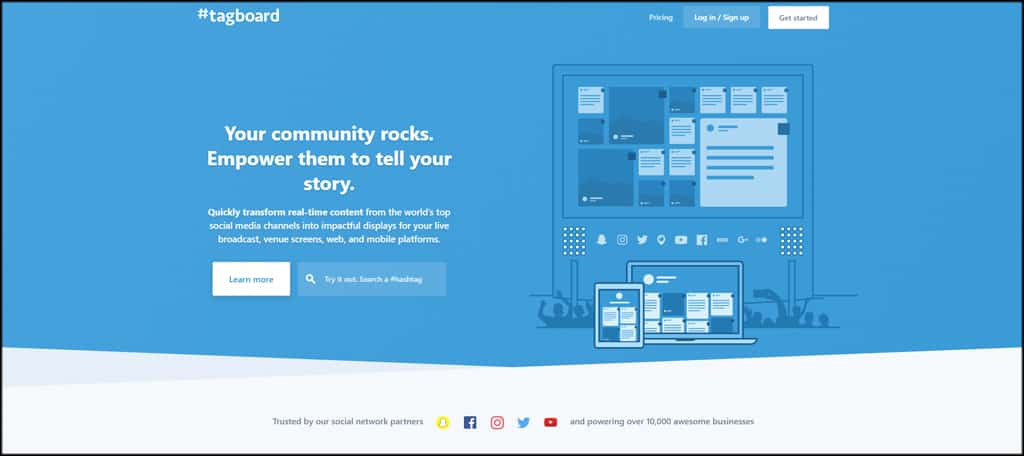
Tagboard monitors a variety of posts from all over social media according to the actual hashtags that are used. You can also create what’s called a tagboard within the system of those you wish to track.
This is helpful when monitoring how content is shared on sites like Twitter and Facebook. Unfortunately, the statistic information is only available for paid accounts.
17. Mention
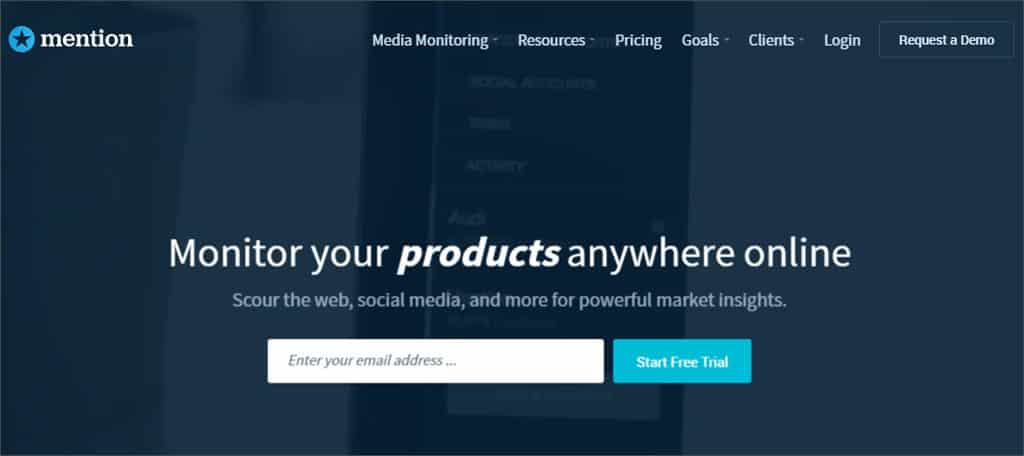
Keeping an eye on your progress is vital to developing strategies for improvement. Products like Mention will automatically do this for you. This platform allows you to reply to social users as well as provide reports and data regarding your engagements.
Mention can also be used in a team environment. One of the points that set this app apart from others is the ability to monitor on mobile devices.
18. Social Searcher

Social Searcher is a free media search engine that peruses through the most popular social sites looking for specific keywords, brands or names. You don’t need an account to use the system in its most basic form.
Social Searcher will display the most common hashtags associated with the search terms. This can be helpful if you’re looking to see how the brand is used on social media and what keywords are the most popular.
19. SocialRank
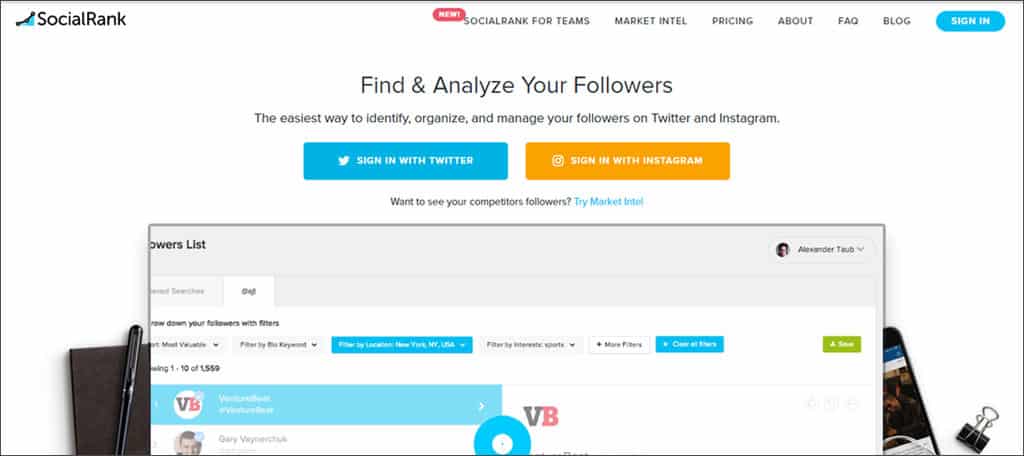
What if you’re looking for a tool that watches your followers? SocialRank will actually find and analyze those who follow your social profiles and deliver detailed reports.
You can filter through users, drill down to specific geographic locations and even export the data into CSV files to be used in spreadsheets. This can be invaluable when marketing to a specific group of people.
20. Google Alerts
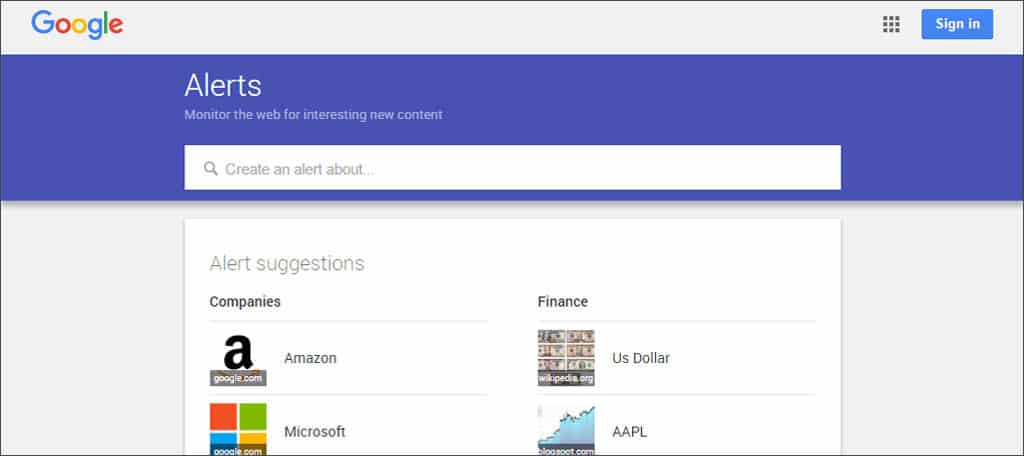
For those who simply need a way to monitor their brand online, Google Alerts can be beneficial. Users are able to set this system up to send email any time a specific term or brand is used on the Internet. As a result, you are immediately informed whether someone is posting good or bad content.
Alerts can be set up to monitor for anything from business names to product lines. If it’s indexed by the search engine, and alert will be sent.
Stock Images
21. Pexels
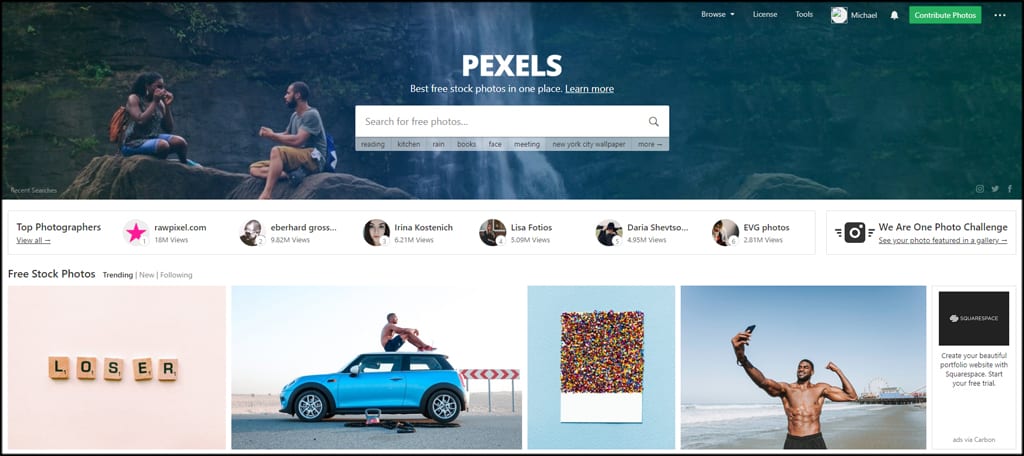
Pexels is a free database loaded with graphics of all kinds. Although it doesn’t have the vast collection that other sites do, it’s a continuously growing platform as more developers place their work.
The images available are royalty-free and can be used for virtually any purpose. If you don’t have the budget to engage a social audience with photos, this may be a great alternative.
22. Pixabay
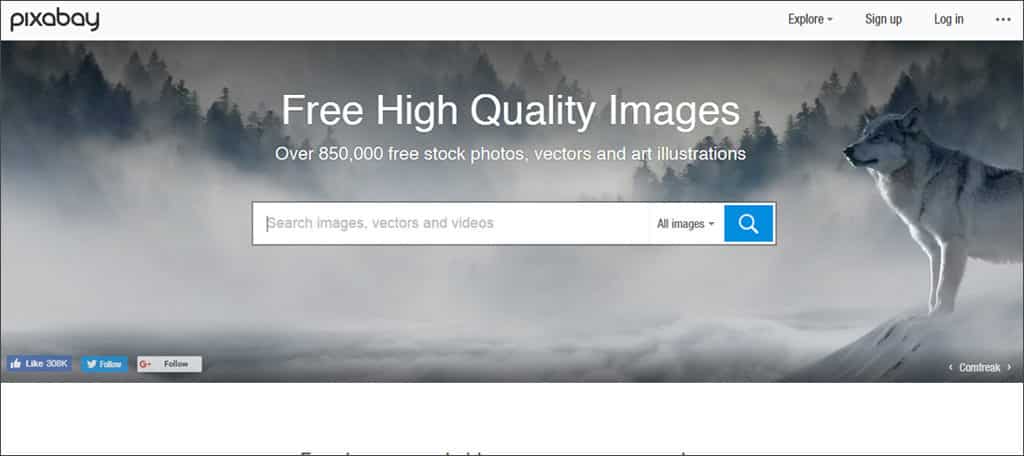
Similar to Pexels, Pixabay is a community-driven website delivering Creative Commons graphics for all purposes. Its database is full of graphics from artwork to vector graphics.
The interface is easy to use and you can even set images to display according to color scheme. Categories range from animals to travel, so there is a good chance you’ll find something you can use at this site.
23. FreeRange
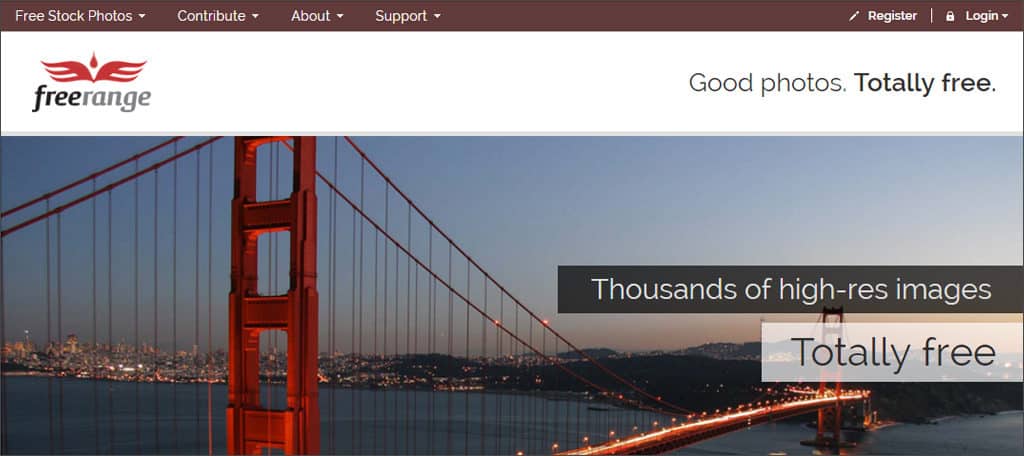
Another good website to use when looking for stock photos is FreeRange. One of the nice features of this website is that images can be opened directly in Pixlr, which I’ll go over in the next section.
This means you can download the graphic as is or port it directly into an editing system to resize and edit the piece.
24. FreePik
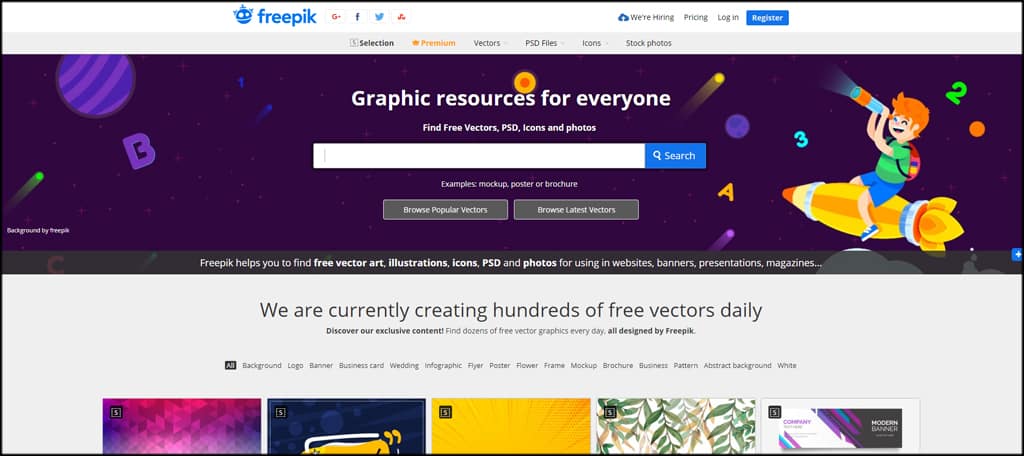
If you use Photoshop every day like I do, then you’ll appreciate FreePik. Not only does the site provide vectors, photos and icons, you can also download PSD files for your favorite editing software.
You can search for particular pieces outright or use the tag cloud to find similar creations from other people. It also has a social element of its own as you can leave likes, follow accounts or even visit the developer’s own websites and links.
25. Wikimedia Commons
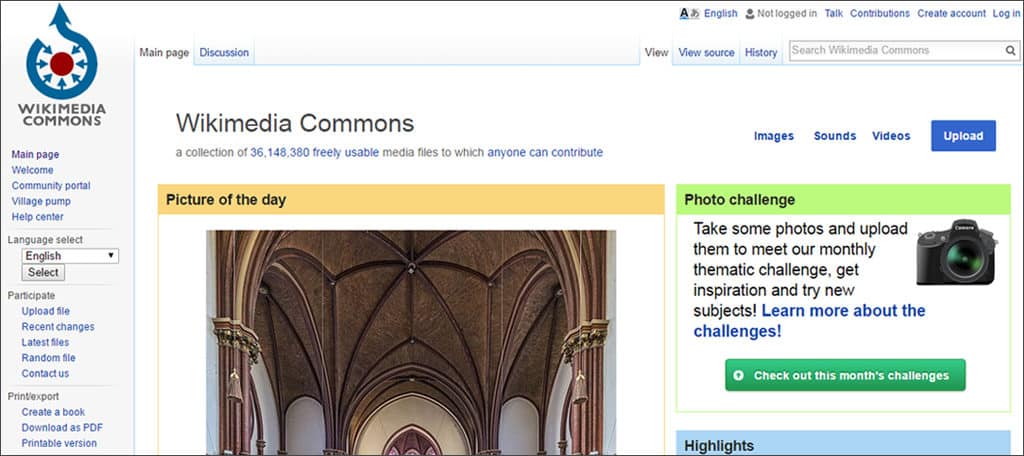
One of the largest repositories for free media files on the Internet resides at Wikimedia Commons. This site is home to more than 36 million files that anyone can use.
Although the database is quite extensive, the layout for finding specific images is a bit haphazard. However, the odds are slim that you wouldn’t find a perfect image to go with your social media posting.
Image Editing
26. Pixlr
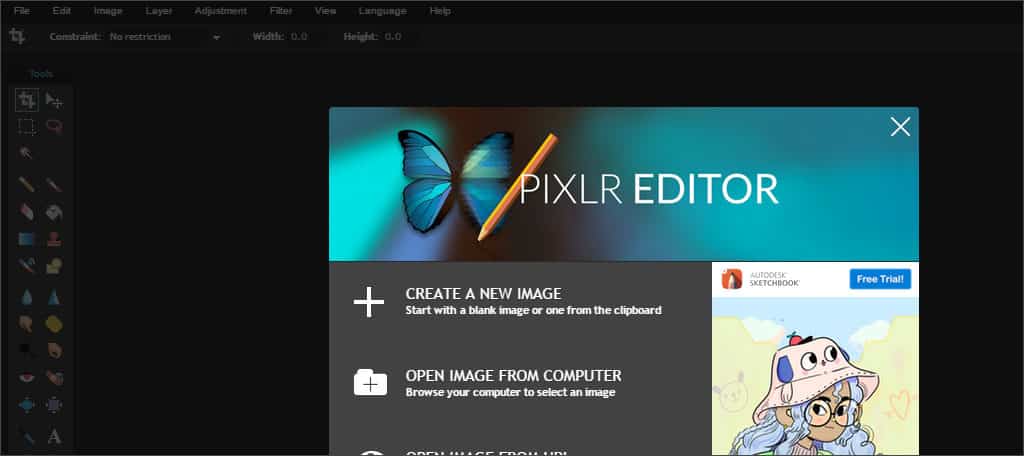
When you want image editing without the cost of software or subscription fees, few applications are as versatile as Pixlr. This web-based system is very similar to Photoshop all the way down to its general layout. Users can open files from computers, URLs or an online image library.
The best part is that you don’t need a login to use the tool. Just visit the site and the editor is ready to go.
27. Pablo by Buffer
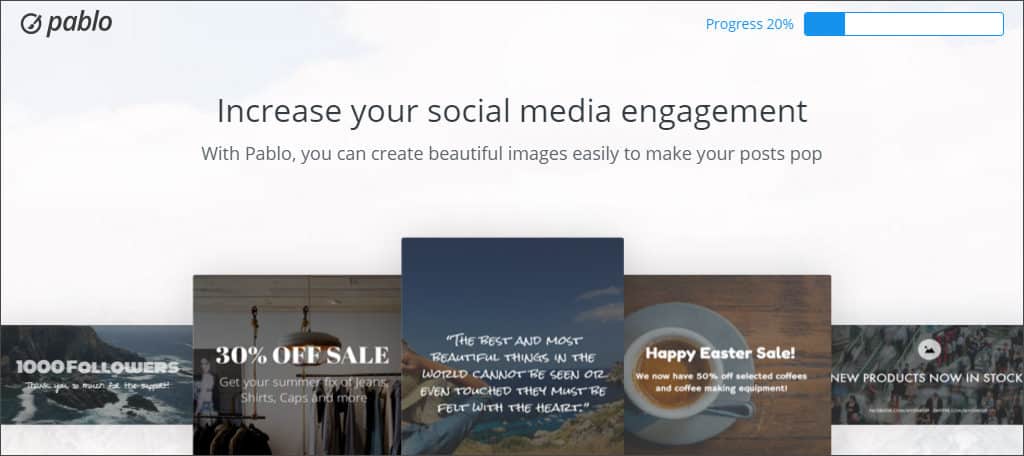
When you want to share an image with followers on social media or you want to create an engaging meme, Pablo is an incredible tool. Developed by the people at Buffer, this editor connects with various accounts and allows you to share a graphic with all of them simultaneously.
It has an array of excellent tools for adding text or logos as well as a nice selection of public images you can use.
28. Fotor

Fotor is a web-based editor that lets you edit, design or create a collage for sharing on social media. There are a variety of effects available and comes with various stickers and text tools.
One of the more interesting aspects of Fotor is the ability to use the design tool for specific social media sites. It’s another system that can be used without signing up, but some of the features are locked in a “Pro” version.
29. Canva
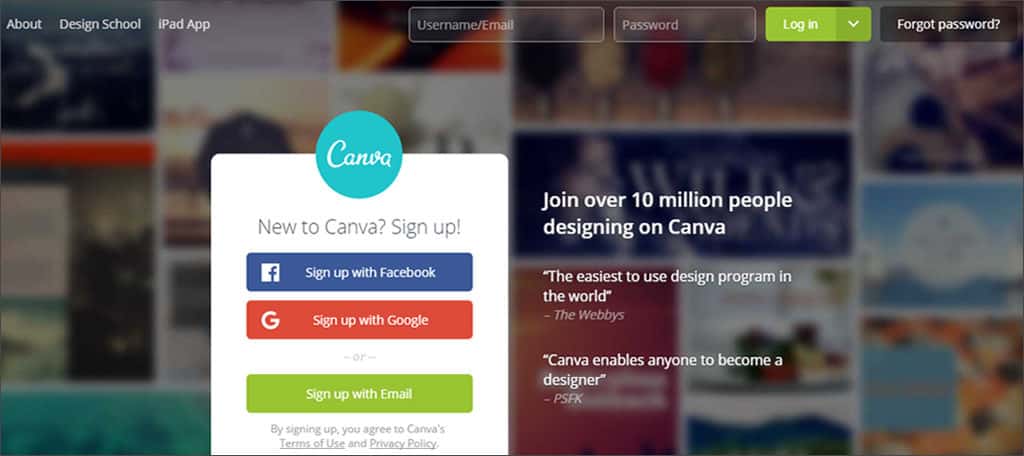
If you just want something basic to engage fans and followers, Canva is a simple system to use. It comes with several filters, the ability to adjust brightness, crop and other basic tools.
Although the basic editor is nice, Canva’s real potential lies in its designer. You’ll need to register for at least a free account, but it gives you access to many tools perfect for sharing images on social media.
30. LunaPic
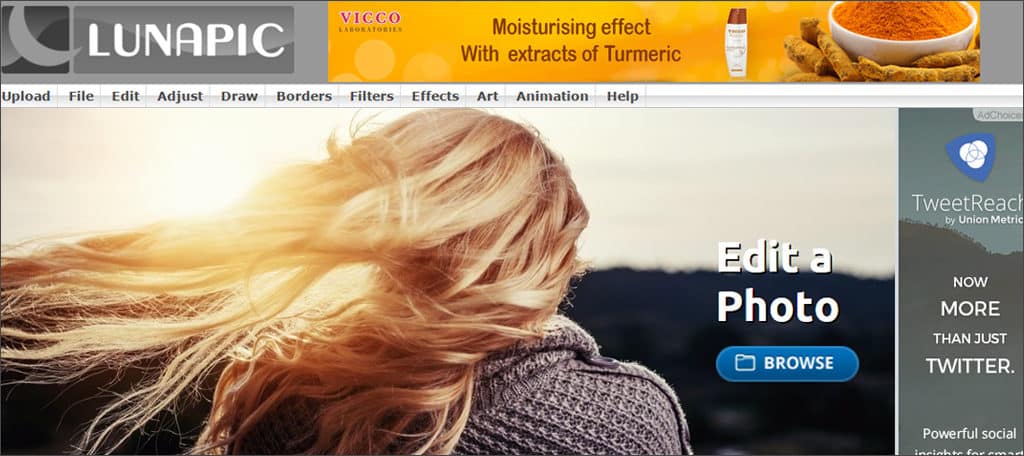
Social sharing from LunaPic is incredibly easy. Not only does the tool give you basic editing tools to spruce up the image, but it also provides the links to share directly onto popular social media outlets.
Borders, filters, drawing tools and even animation are all available to spice up your graphics at LunaPic. If you like to make memes and engage your fans visually, this may be one of the easiest ways to do so.
Video Production
31. IntroMaker.net

The beginning of your video content often determines whether viewers are going to keep watching. Having a well-developed intro plays a part in that aspect. IntroMaker.net will take your logo and turn it into a 3D masterpiece.
Essentially, IntroMaker will take your uploaded PNG file of the logo and embed it on your choice of an animated 3D opening. I was quite impressed with the speed and quality of the graphics, especially since the intro itself was relatively inexpensive.
32. Lightworks

When video editing becomes a part of social engagement, Lightworks has a lot to offer. Not only does this software support Windows, Linux and OS X, but it is compatible with a wide range of media formats.
The system has a wide selection of tools available and provides a free version to get you started right away. The only drawback is the free version doesn’t support 4K UHD.
33. WeVideo
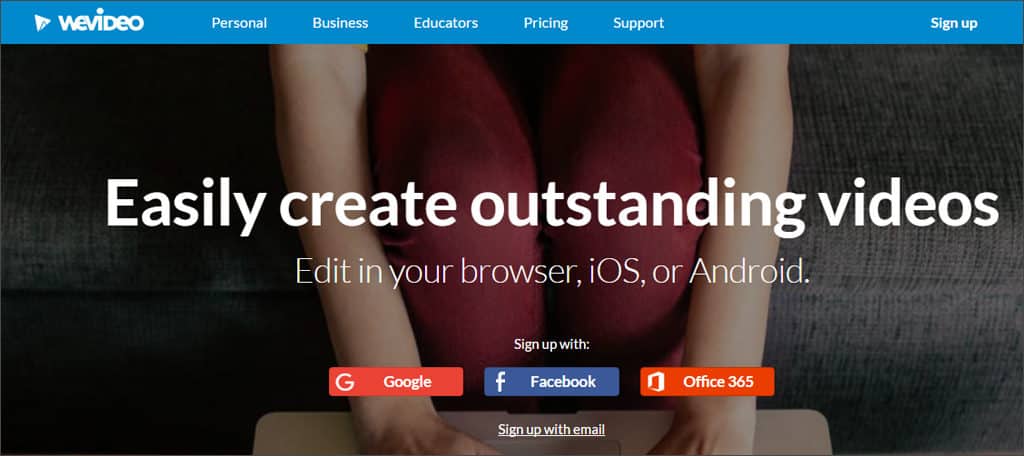
Integrate video sharing with sites like Facebook and YouTube through the use of WeVideo. This platform takes the power of video editing and makes it simple for every day people. Its layout is easy to use and it comes with Cloud storage.
While a lot of the more engaging aspects of the software are available to paid members, the free tool has everything you need to make great videos today.
34. Avidemux
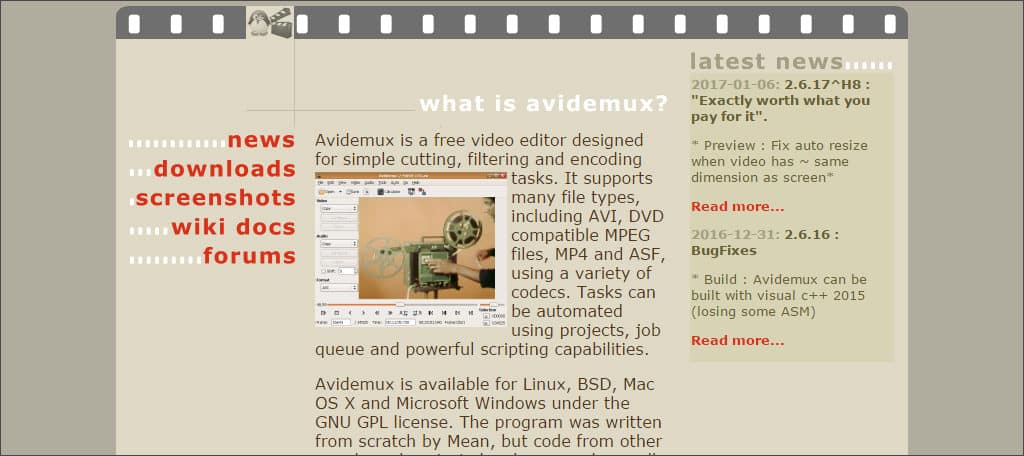
Sometimes, a simple video editor is all you really need. If you don’t have Windows Movie Maker, then perhaps Avidemux may be a better solution. This software supports Windows, Linux and OS X while delivering basic cutting and editing tools to upload video content.
Avidemux gives you basic control over video as well as audio while saving the file in the most popular of online formats. What puts this item in my list is the fact that it’s free and very easy to use.
Hashtag Research
35. RiteTag
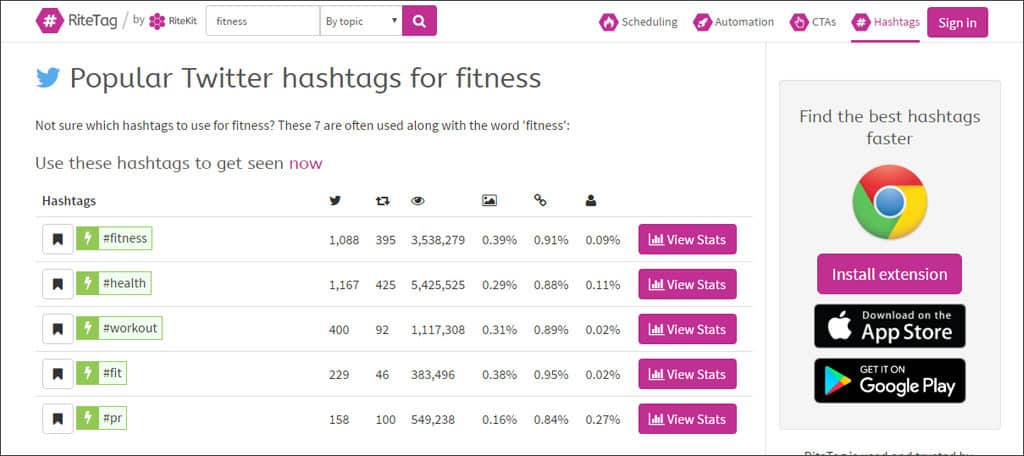
Knowing when certain topics are trending can be invaluable when trying to share your content. RiteTag has a tool that will show the number of messages, retweets, views and even those with images all in one layout.
This tool will break down a variety of metrics such as geographic distribution, daily averages, and even display the images that were used in connection with the hashtag itself.
36. Hashtagify

Hashtagify is a great site for gauging the popularity of any keyword or topic. It will also take your word and give you a list of related hashtags. These connections show the popularity of the hashtag as well as its correlation from the original word.
The site also provides a list of the top influencing accounts as well as usage patterns of those tags. This can be helpful if you’re looking for other tags to use in social media to engage more readers.
37. Keyhole
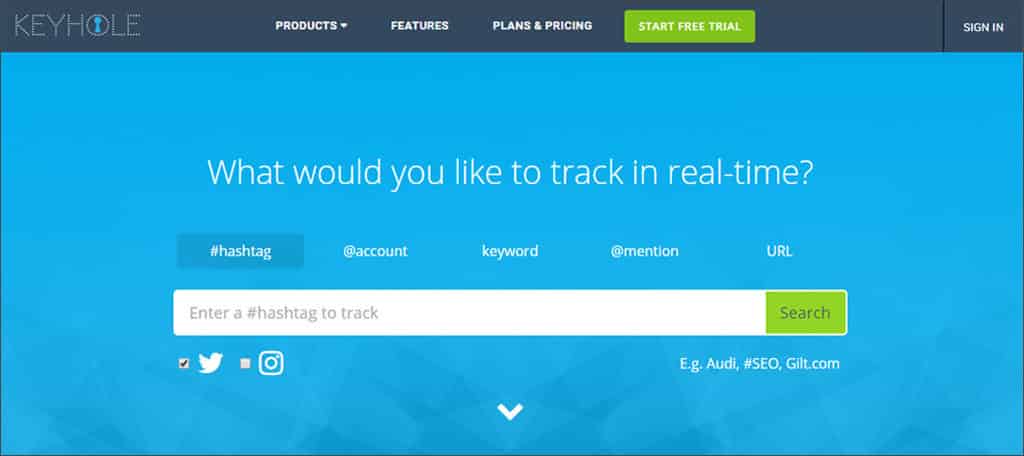
Keyhole is a nice tool because it scans through more than just Twitter. Because most major social channels now use the hashtag format, it’s nice to see top sites for specific words.
Keyhole displays top posts, related topics, influential users, social site using the hashtag and the source being used. This may help you develop strategies to include platforms you’ve never really considered before.
38. Hashtags.org
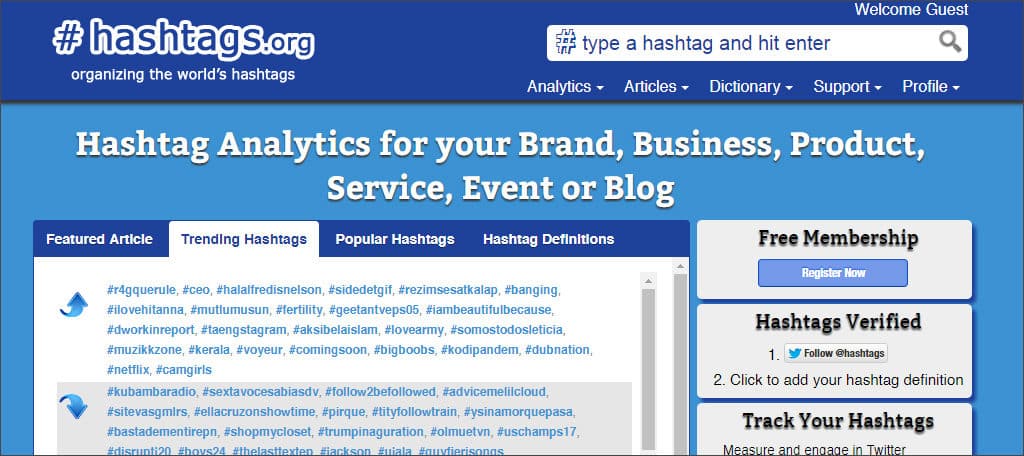
Hashtags.org is a simple system that will display the number of tweets in which a hashtag has been used in the last 24 hours. It will also display accounts that use the word the most, recent tweets, and related hashtags.
What may be the most important aspect of this tool is the relation it shows of other words. The premium version will also let you compare and track hashtags as well as export data.
Social Marketing is Vastly Important
Since 2013, social media marketing has increased steadily year-after-year by US companies. If you’re not putting efforts into this platform, your competition may be taking your customers.
There are a lot of apps available to boost productivity in the business world. However, not all of them will enhance using platforms like Facebook or Twitter.
Social media marketing tools like those above will help you be more productive, even if it’s just sharing a link or image on Facebook and Twitter throughout the day. It’s all about being more efficient while engaging the audience.
