Building a website is a 24/7 job for a multitude of reasons. But one of the main ones is that not all content stays relevant forever. In those situations, you must dedicate time to update old content or risk providing incorrect information to visitors.
Not doing so could destroy the credibility of your website.
However, in some cases, it may not be clear when rewriting or updating content is necessary or appropriate. Or even more importantly, the priority of which pieces should be revamped first. After all, not all content gets the same results and may perform differently throughout the year.
Understanding how to revisit old website data can keep you ahead of the game when it comes to writing content for today’s audience.
Is Updating Website Content More Important Than New Content?
Before going into the actual subject matter, it is very important to make one thing crystal clear. Updating content should not replace any efforts to create new content. Instead, making website updates needs to be a secondary priority.
That said, it is still incredibly important.
When Should I Update My Content?
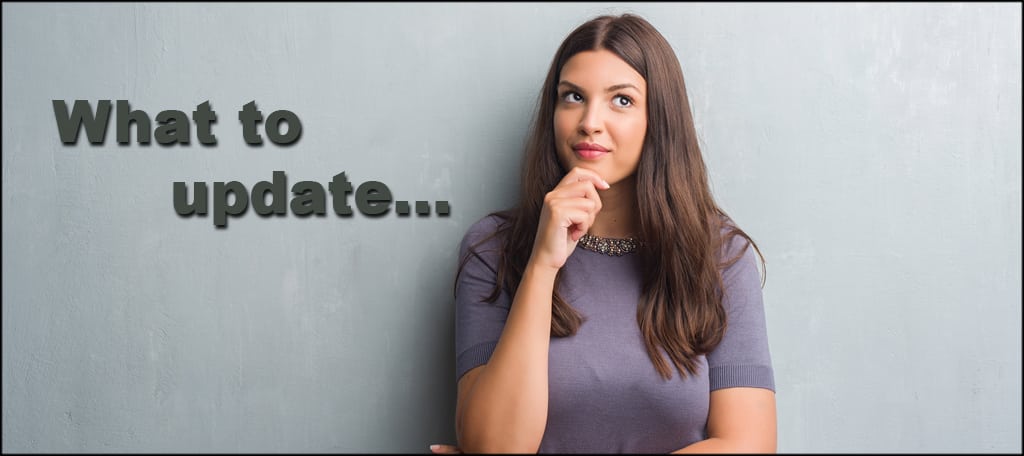
Sadly, the answer is not very straightforward and depends entirely on the nature of your website and the type of content you publish. Thus, I will examine multiple types of content on an individual basis rather than try to give a one-size-fits-all answer.
1. Pages
Pages are static, which means that the content on them doesn’t change, or at least doesn’t change very often. This really depends on the nature of your website and the type of page.
For instance, let’s say you run a blog, your homepage will generally consist of your most recent and popular posts. Thus, it will constantly be changing to a visitor. However, as most developers know, the page is actually updating on its own by using some type of recent posts block.
And unless you want to redesign the page, it will not really need an update.
However, a business page is very likely to undergo changes on a regular basis. New products are added, changes are made to older plans, prices changes, promotions begin and end. These sites may update pages on a monthly or even weekly basis.
Whenever something is related to pricing or service expectation, the information must be accurate, otherwise, your support team is going to run into a lot of angry customers.
2. Posts
Posts are the main type of content on any WordPress website. Thus, it is only natural that they will require the most effort to stay relevant. Especially for websites that have thousands of posts.
Yet, posts is a very broad term, thus I will break these down even further.
Technical Posts
Many websites rely on creating content for technical services. For instance, here at GreenGeeks, we have over 1,500 tutorials and knowledgebase posts that explain information about WordPress, our hosting services, and much more.
Yet, as you may expect, our information is constantly changing.
For instance, when the Gutenberg editor became the standard for WordPress, a large majority of our tutorials that had screenshots for the Classic editor became somewhat dated. Since then, we have pretty much had to redo tutorials with Gutenberg in mind.
Of course, this isn’t a problem exclusive to our field. Just about any post that shows technical information will encounter this problem one day.
How many articles do you see today boasting and sharing technical information about the iPhone 5?
Holiday/Seasonal Posts
Many websites create content centered around holidays and seasonal changes. For instance, this could be ways to decorate your website for Christmas. And I can tell you from first-hand experience, this type of content must be updated on a yearly basis.
However, timing is everything.
Trust me when I say, this is very niche content that will only get traffic during a specific period in the year. Hence, it isn’t exactly a high priority to update a Christmas piece in the middle of the summer, but it needs to be ready before the actual holiday or season begins.
After all, most people want to have decorations ready for the event, not when it is almost over.
Product Posts
For those who use WooCommerce, you should be aware that adding a product is almost identical to creating a post in WordPress. Yet in many cases, outside of price changes, these posts will remain the same from the day they are created to the day they are removed from the storefront.
This is because product descriptions and information do not change very often.
That said, the information can change if the product is a live service. For example, think about a long-running video game like World of Warcraft that has been around for 17 years. That has undergone several transformations over the years, and there are other products that may need to be touched up.
Doing so can help boost sales if it contains the most relevant and current information to the shopper.
3. Infographics
Infographics are in a very weird place when it comes to updating content. For the most part, these are created for a specific time period and should be preserved to reflect that. For instance, think about an infographic that highlights the top YouTube statistics in 2020.
Those stats are important and can be used for comparisons in the future.
However, instead of updating the existing infographic, you should make a new one with comparisons to the previous years. Alternatively, you can even add more graphics like line graphs that analyze stats from specific years.
This is actually a great way to keep your older content relevant.
Of course, not all infographics deal with raw stats. Some focus on a process or theory that may change over time as it becomes more refined. In those cases, you probably need to update the infographic to prevent misinformation from spreading.
4. Meta Descriptions
While meta descriptions may be a part of your posts, they are worth mentioning on their own. Frankly, whenever you edit a piece of content on your website, you need to make sure that the meta description is accurate and contains the keyword you are ranking for.
After all, it is entirely possible you are ranking for a different keyword when you update old content.
For example, here at GreenGeeks, we have spent quite a bit of time reworking all of our meta descriptions with the help of Yoast SEO. As a result, many of our articles have grown tremendously and even went up in the search rankings.
If you do not add a meta description, Google does it for you, and that is not always a good thing. Google is just guessing at what keywords you are aiming for and the topic of the article. Meta descriptions need to be updated whenever serious revisions are made to older content.
They may not play a part in ranking factors today, but they can still appear in search results. Essentially, it’s more for the searcher to understand your post than anything.
5. Whenever Google Changes its Algorithm
One of the most important times to update old content is whenever Google makes a change to their algorithm. While no one understands the algorithm fully, through trial and error, SEO teams are able to figure out what gets the best results.
And as a website creator, you need to build your content around those trends.
For instance, when Google rolled out its mobile-first program, it changed the way creators developed content and prioritized the mobile portion of the website. This forced many website owners to fully overhaul their content and how it appeared on those devices.
However, not all changes are that drastic. For instance, on February 10th, 2021, Google introduced passage ranking, which hasn’t changed that much for websites and their content. Although, there may be some optimizations you can make for your website.
Tips to Update Old Content

Knowing what types of content needs to be updated is a great starting point, but carrying out a revamp does require a bit of planning. Here are a few quick tips to keep in mind.
1. Reevaluate Keywords
Most content is created to promote certain keywords and phrases to help boost search engine results. This is what SEO is all about, and keywords that ranked well a year ago, may not be a good choice today.
Thus, you should carefully evaluate the keywords you are ranking for.
2. Meta Descriptions
I mentioned meta descriptions before, but I think it’s appropriate to highlight them again. Every time you make a change to content, make sure that the keywords are present in the meta description and that it properly reflects the topic.
3. Update Dates
In many cases, your content will include years, like “the best SEO practices of 2020” or “this is especially important in 2021” and that’s fine. However, if you updating content from 2020, make sure to change each reference to 2021.
This includes in the title as well as the content itself.
4. Fix Grammar and Spelling Errors
No one is perfect in the realm of grammar, but we improve as writers the more we write. This means when you are revisiting older content, you are likely to catch more mistakes.
You should prioritize fixing them to increase the quality of your work.
5. Redo Images If Necessary
Images can contain old information or interfaces that are no longer appropriate. The sizes of images may have also changed. Thus, you should carefully take a look at images and makes sure they are relevant, contain alt attributes, and are properly sized.
What Should I Do After A Content Update?
 So you’ve taken the time to update old content, but what do you do now? It can be very difficult for older content to get a second life and receive the attention it deserves. Especially if the changes were not massive.
So you’ve taken the time to update old content, but what do you do now? It can be very difficult for older content to get a second life and receive the attention it deserves. Especially if the changes were not massive.
Luckily, there are great ways to get this content in the spotlight again.
1. Give it A Shout Out on Social Media
One of the best ways to promote content, whether it is new or old, is to share it on social media. This is why building up a social media presence is a worthwhile venture for every website.
And it only takes a few minutes to do.
In fact, this is the best way to promote seasonal or holiday content throughout the year. By taking advantage of certain hashtags like “#EarthDay,” you can get more eyes on your content. It’s perfect for niche content that may have trouble getting views.
2. Set Them As Featured Content
Now, this can definitely depend on your website but featured content is another route you may consider. Generally speaking, WordPress sites are set up to display the newest content first. But, featured content allows you to display anything you want.
As a result, it is the ideal way to display older content front and center on your website after a major update. And similar to social media, it is a great way to show off seasonal content to visitors.
This type of content quickly disappears from the newest posts for most websites, thus, it needs help to stay on the home page. You can also show featured posts in the sidebar as a widget.
3. Link to the Older Content in New Posts
As I said at the start, you should still be producing new content alongside updates. And they present a great opportunity to promote older content pieces. Internal links are essential in every post and page you create and part of a healthy SEO strategy.
Therefore, they are a great way to help direct visitors to older content. That said, you should also still make sure to create newer internal links to give new content the same opportunity.
In fact, it might be a good idea to just go back and add new internal links to older pieces of content.
Keep Your Content Relevant
Without a doubt, keeping your content relevant is one of the most important aspects of managing a website. In fact, it’s right under creating new content and managing SEO. And I’m sure you can see the connection with both of these.
However, it really needs to be said, Google cares about relevance.
If Google decides that your content is old and out of date, it will punish that piece by ranking it lower. Staying on top of your content to ensure it is up to date needs to find itself in your work schedule. And the bigger your website gets, the harder it is to maintain.
How often do you update old content in WordPress?

