More often than not WordPress beginners get very confused over categories and tags. Even more confusing can be how to apply and use them for pages in WordPress. The task of moving posts around can become even more daunting if you have a lot of content to move.
If you have already published a ton of posts but realize you need to move them, let’s take a look at how to bulk move WordPress posts to categories and tags.
Bulk Move WordPress Posts to Categories and Tags
To accomplish moving WordPress posts to categories and tags let’s take a look at a great little plugin that can help you easily do all the work that is needed.
First, you want to install and activate the Bulk Move plugin.
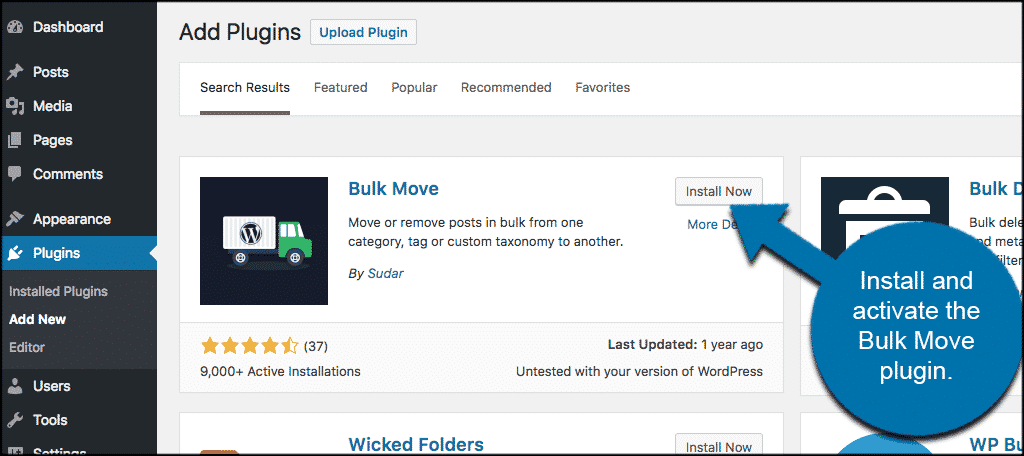
The Bulk Move plugin allows you to move WordPress posts in bulk from one category, tag or custom taxonomy to another. It also allows you to disassociate posts from a certain category, tag or custom taxonomy.
Performing these types of functions can be very valuable for the overall SEO of your WordPress website.
After you have installed and activated the plugin go to Tools > Bulk Move to bulk move WordPress posts to categories and tags.
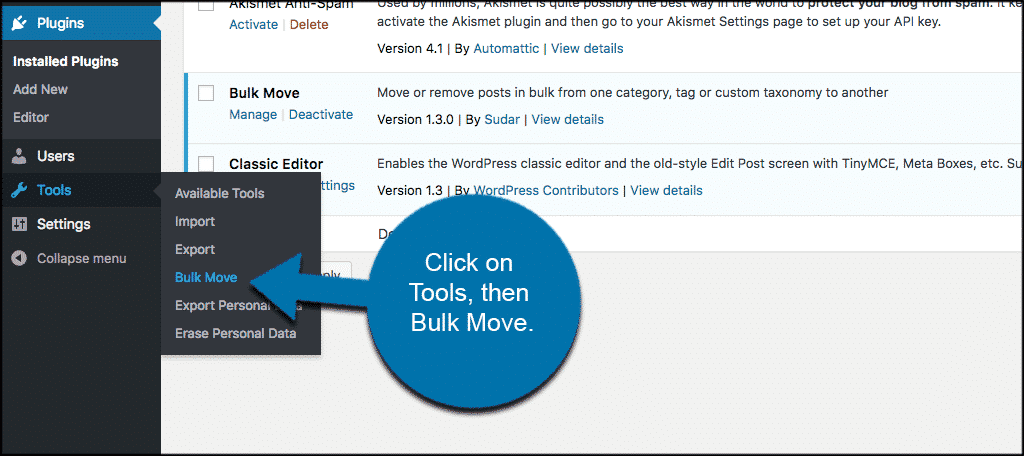
Upon arrival to the Bulk Move plugin screen you will see a few different options. Let’s go over them.
The plugin will allow you to move all your posts from one category to another. All you have to do is select a category you want to move in the left drop-down menu and select the category you want to bulk move those WordPress posts to in the right drop-down menu.
When you have made your selections and are ready, click on the “Bulk Move” button and the plugin will automatically transfer all posts from the current category to the new one you have selected.
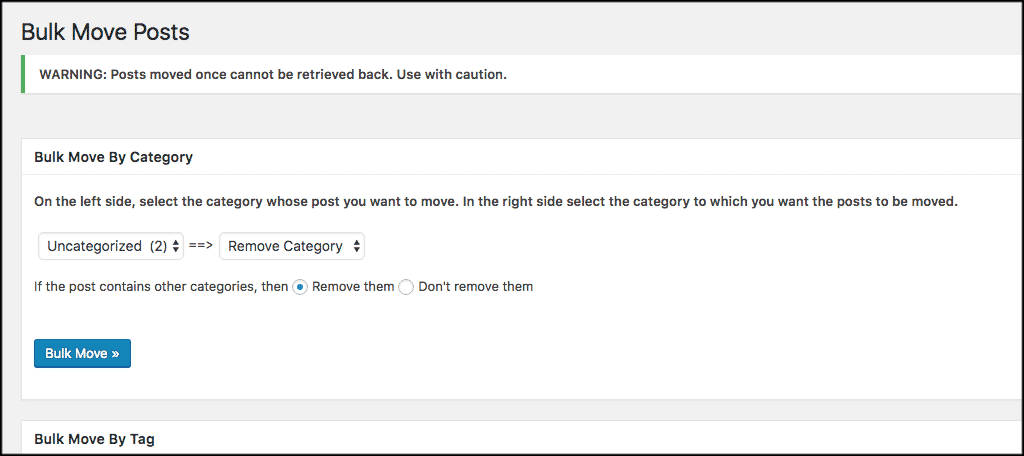
The plugin also assists you in moving WordPress posts between tags. The process is the same. Select the tag you want to move in the left drop down box and select the tag you want your bulk WordPress posts moved to in the right drop down.
Finally, you can also bulk move category by tag and bulk move by custom taxonomy.
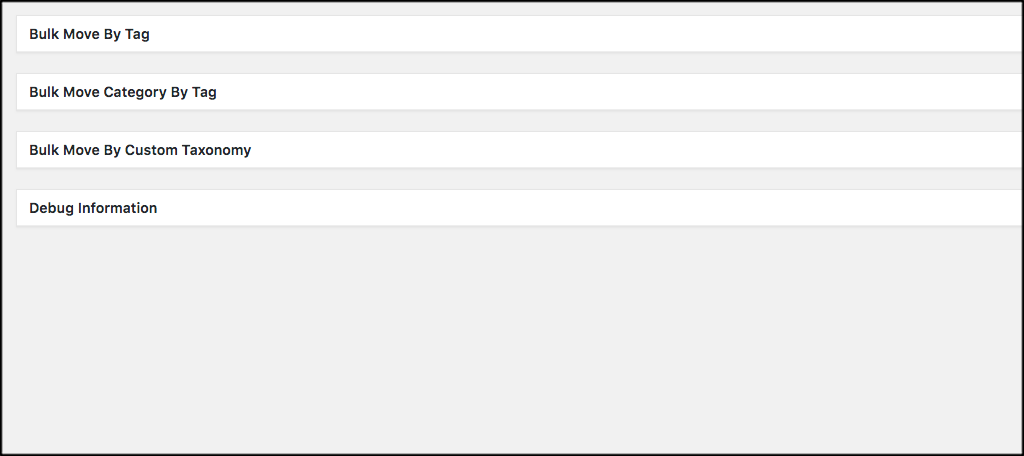
What to Remember
Please make note of the fact that once you bulk move WordPress posts to categories and tags they cannot be retrieved back. So make sure your moves are what you want.
The Bulk Move plugin has expanded its function nicely over the last year or so. It used to only allow bulk moves by categories and tags.
However, as explained above you can also bulk move category by tag and bulk move by custom taxonomy.
Bulk Moves Without a Plugin
Surprisingly enough bulk moving WordPress posts to categories can be done in the back end of your WordPress website. That being said, unless I am mistaken, you cannot bulk move WordPress posts to tags without the use of a plugin or code. You can add or delete tags, but not bulk move.
WordPress has a built-in feature that comes in very handy. Most people don’t even know about it.
The main problem with this is you get into an area where you may need to change slugs and permalinks, so it can be a little trickier. However, let’s take a quick look at how to do this.
First, create your new desired category. Then go to your “All Posts” page and perform the following steps.
- Click on the current category you are using that you want to add the second one to.
- It will list all posts assigned to Learn WordPress. Click on the box called “Title.”
- Go to Bulk Actions and select “Edit”. Click on Apply.
You see that we can actually perform a lot of bulk changes in the current window but we are only changing WordPress categories this time around. Make note of it for other uses though.
Other Plugin Options
Here are some other plugin options to consider as well for moving WordPress posts, dealing with categories, tags, taxonomies, and merges.
Term Management Tools gives you the ability to reorganize your tags and categories. It simply adds new options to the Bulk Actions dropdown on term management pages. These new options include:
- Merge – combine two or more terms into one
- Set parent – set the parent for one or more terms (for hierarchical taxonomies)
- Change taxonomy – convert terms from one taxonomy to another
I hope this article has given you some options and choices when it comes to having to bulk move WordPress posts to categories and tags.
Have you had to bulk move your WordPress posts before? Did you find it challenging or easy to get the process done?
